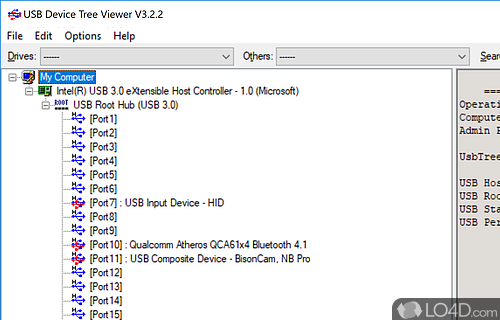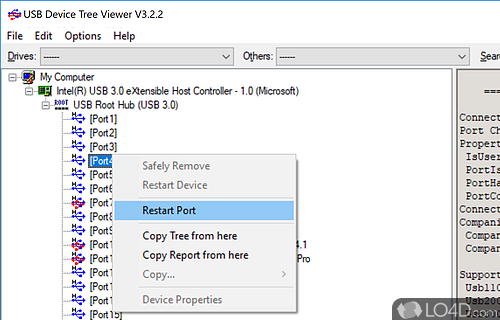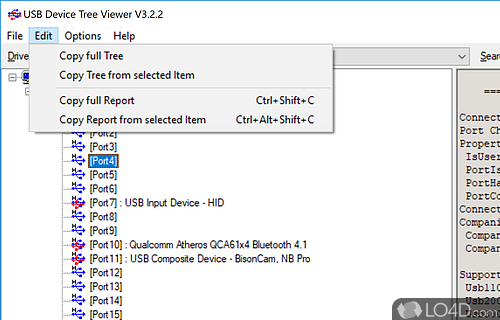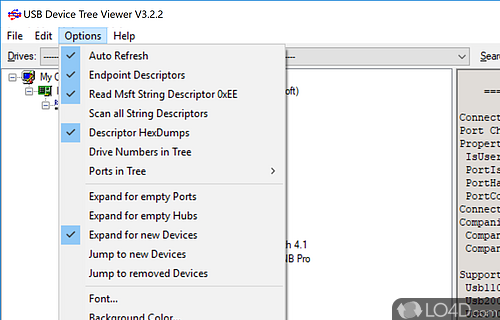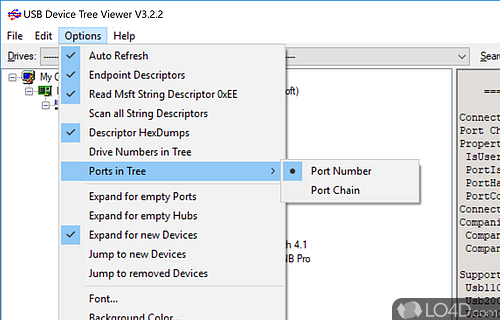Browse through USB devices and controllers.
USB Device Tree Viewer is a small application which interfaces with the Microsot "USBView" developer tool which provides detailed information about connected USB devices.
The program, as the name might suggest, features a tree-like view of devices connected. Browsing through USB controllers and connected devices will display a lot of different technical information about the particular device.
USB Device Tree Viewer provides details about connection status, driver description, device ID, power state, address, etc.
Features of USB Device Tree Viewer
- Bus information: Gain insights into the USB bus topology, including the number of hubs and their connectivity.
- Device details: Access detailed information about each USB device, including manufacturer, vendor ID, product ID and more.
- Device driver information: Retrieve driver details and status for connected USB devices.
- Device firmware information: Retrieve firmware details and versions for USB devices that support firmware updates.
- Device properties: Explore and modify advanced properties and settings of USB devices for optimal performance.
- Error detection: Identify and troubleshoot USB device-related errors and conflicts within the system.
- Export and import functionality: Export USB device information for further analysis or import saved device profiles.
- Plug and Play events: Track and monitor device plug and unplug events in real-time.
- Power management: Monitor power usage and control the power states of individual USB devices.
- USB descriptors: Examine USB descriptors for each device, providing in-depth technical information.
- USB device filtering: Filter and search for specific USB devices based on criteria such as device type or connection status.
- USB device visualization: View and analyze the connected USB devices in a comprehensive and visually organized tree structure.
- USB hub information: Analyze the characteristics and capabilities of USB hubs in the device tree.
- USB power delivery (PD): Monitor and manage USB PD features, such as voltage, current and power profiles.
- USB version detection: Determine the USB version compatibility of connected devices.
Compatibility and License
USB Device Tree Viewer is provided under a freeware license on Windows from hardware diagnostic software with no restrictions on usage. Download and installation of this PC software is free and 4.7.0 is the latest version last time we checked.
What version of Windows can USB Device Tree Viewer run on?
USB Device Tree Viewer can be used on a computer running Windows 11 or Windows 10. Previous versions of the OS shouldn't be a problem with Windows 8 and Windows 7 having been tested. It comes in both 32-bit and 64-bit downloads.
Filed under: